
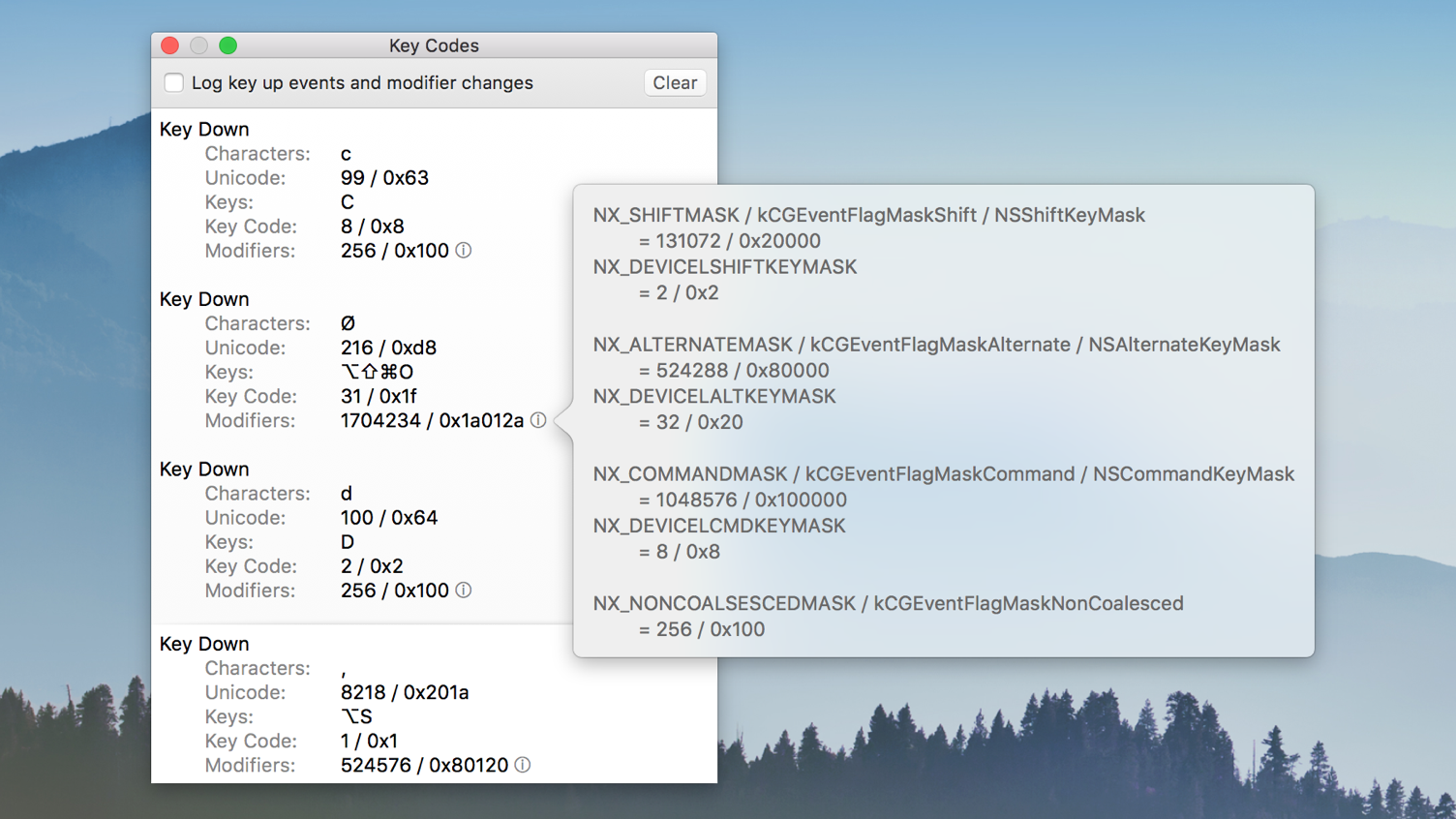
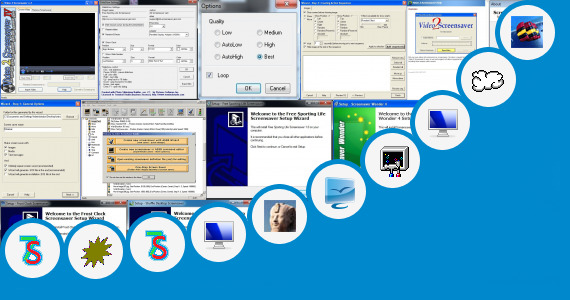
Reset the pc and confirm the BIOS offers been reset, if not really then replicate measures Inventec products can miss tips 1 and 2 METHOD 3. Making use of a level screwdriver, small the jumper by connecting the two jumper factors 5. Peel off back again any black mylar (if any) covering the jumper 4.

Eliminate the battery power and strength wire 3. Tó reset Compal units: 1.Ĭhange off the POWER 2. Shorting a jumper: In order to clean a BIOS of Compal manufactured systems you require to make use of the NO POWER method, units produced by Inventec need to become to end up being Driven ON to relax the BIOS. Now connect: o Flag 1 to Pin 5 and to Pin number 10 ( move from 1 to 5 and from 5 to 10) o Pin 2 to 11 o Pin 3 to 17 o Pin 4 to 12 o Pin 6 to 16 o Pin 7 to 13 o Pin 8 to 14 o Pin 9 to 15 o Flag 18 to 25 It should look something like this: Plug it in and bootup Technique 2. First cut a plug from an outdated DB25 printer cable, and open the covering of the put. Printing device Dongle Technique: Works with Portege, Satellite, Satellite Pro, Tecra and Libretto Notebooks of the following model figures: 100(1xx) 200(2xx) 300(3xx) 400(4xx) 500(5xx) 600(6xx) 700(7xx) 1000(1xxx) 2000(2xxx) 3000(3xxx) 4000(4xxx) 7000(7xxx) 8000(8xxx) (A15-S i9000 127) (1415-S i9000 173) SERIES Some DVD Models The “ xxx” above means that each back button can end up being any quantity, i.at the. Toshiba Challenge Response Code Generator Download.Shorting a jumper, with strength and with no strength 3. Therefore what do you do? There are three types of BIOS password removal being used presently by Toshiba: 1. Toshiba laptops aren't like most notebooks where you can eliminate the BIOS battery and allow it sit for a few hours to reset the BIOS.


 0 kommentar(er)
0 kommentar(er)
